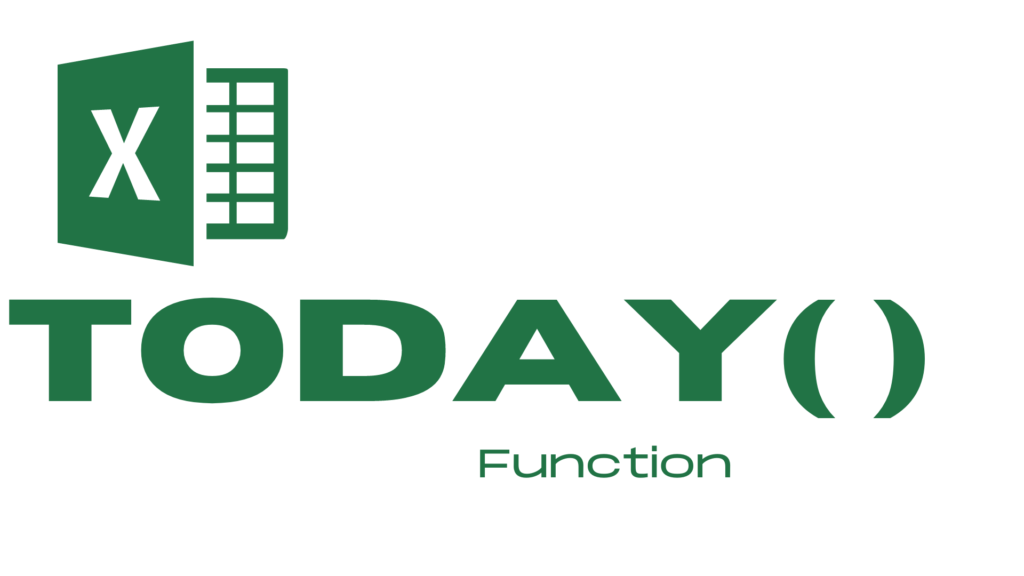The TEXT function let us change the way a number appears by applying formatting to it . It’s useful in situations where you want to display numbers in a more readable format, or you want to combine numbers with text or symbols.
In its simplest form, the TEXT function says:
=TEXT(Value you want to format, “Format code you want to apply”)
Example
Consider a date like 07-08-2022 is inputted in cell B1, and we want different formatting like
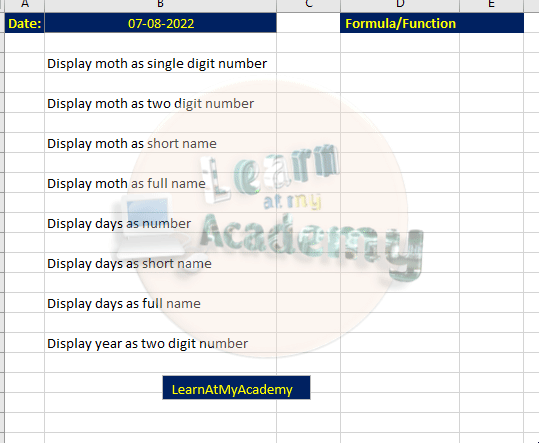
This was the short and brief demo showing the way to show your text as different days, years, or months formats.
I hope you find this article helpful. After viewing the above short video, you will be able to apply it in your day to day work life such as presenting reports.
Please share any further queries or recommendations and feedback with us in the comments section below.