TODAY() function returns the serial number of the current date. This function is useful when you need to have the current date displayed on a worksheet, regardless of when you open the workbook. It is also useful for calculating intervals. For example, if you know that someone was born in 1990, you might use the following formula to find that person’s age as of this year’s birthday:
= YEAR( TODAY())-1990
This formula uses the TODAY function as an argument for the YEAR function to obtain the current year, and then subtracts 1990, returning the person’s age.
Note: Excel stores dates as sequential serial numbers so they can be used in calculations. By default, January 1, 1900 is serial number 1.
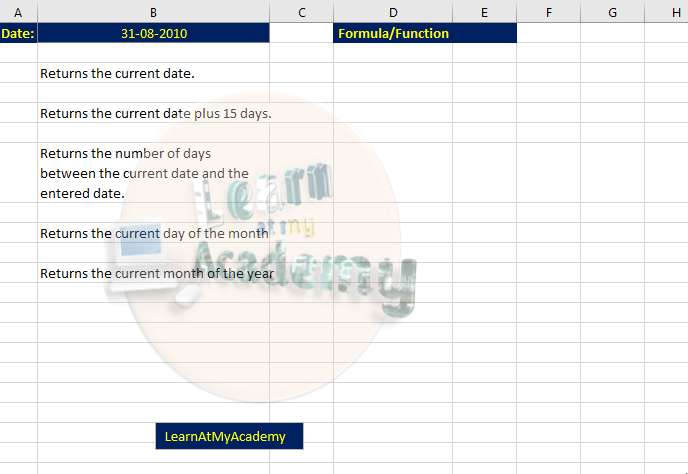
This was the short and brief demo showing the way to use TODAY() function. I hope you find this article helpful.
Please share any further queries or recommendations and feedback with us in the comments section below.

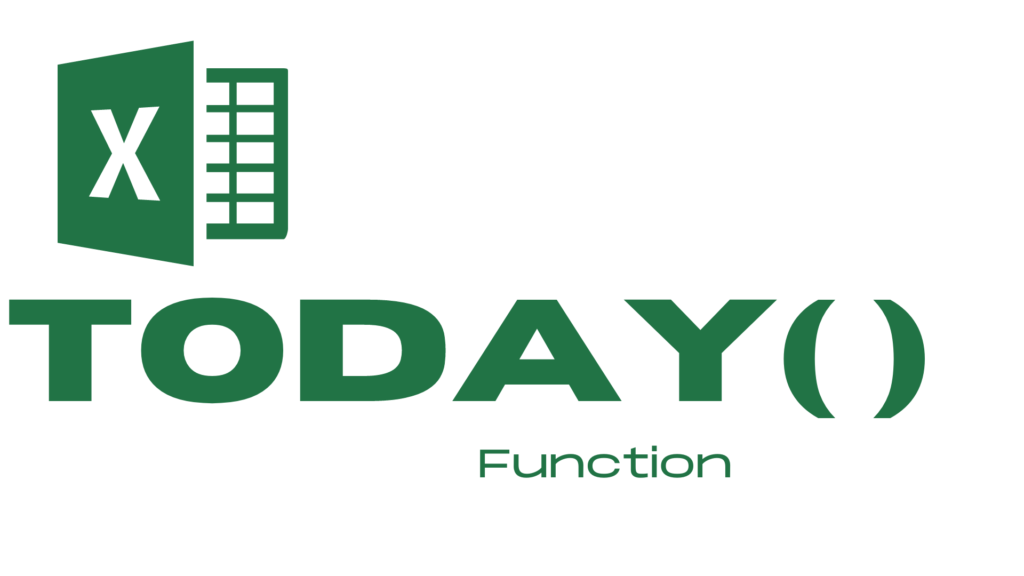


Hi sir,
Please tell how to remove duplicate values from excel
Rahul, We have previously posted an article on finding duplicates, read it here: https://learnatmyacademy.com/find-duplicates-in-a-column-in-ms-excel/
We will be posting soon the article on finding duplicates via formula.
Thanks.